
Visual Mastery: Revolutionizing Employee Training with LMS-Driven Video Learning
As an employer navigating the ever-evolving landscape of employee development, the power of
visual learning stands as a pivotal force in transforming training experiences. Visual learning
not only captivates attention but also enhances knowledge retention and engagement. In this
dynamic realm, Learning Management Systems
emerge as the linchpin, revolutionizing training delivery through the dynamic medium of videos.
Why Visual Learning Matters
Statistics show that visual aids in
learning can improve understanding by up to 400%. In the
fast-paced world of employee training, where information retention is paramount, harnessing the
potency of visual learning becomes a strategic imperative.
The Role of LMS in Video-Driven Training
Learning Management Systems play a central role in harnessing the power of
visual learning
through videos. These platforms not only facilitate the seamless delivery of video content but
also offer a comprehensive suite of tools for tracking progress, assessing effectiveness, and
creating an interactive and personalized learning journey for your employees.
Amidst the changing landscape and the increasing reliance on video learning, it's time to
introduce the game-changer you've been eagerly anticipating. Enter PlayAblo, not merely adapting
to change but leading the way in redefining the future of video-driven learning.
In a world where training sessions are about keeping up and leading change, PlayAblo emerges as
the innovative force that transforms your employees' learning experiences into invaluable
moments of professional development. Let's delve into the transformative possibilities that
PlayAblo brings, tailor-made for your team's journey in corporate training through engaging and
impactful videos.

Unlocking the Power of Videos in Learning: A Deep Dive into Effectiveness and Psychology


Let's delve into the intricacies of this transformative approach, exploring both its effectiveness in capturing and retaining attention and the profound psychological impact visual content has on information retention and engagement.
1. Effectiveness of Video-Based Learning
a. Attention Capture:
● Insight: Videos have an unparalleled ability to capture and sustain attention. The dynamic combination of visuals, audio, and sometimes text creates a multisensory experience that aligns with the natural way humans perceive and process information. This engagement factor is particularly crucial in the digital age, where attention spans are often fleeting.
b. Multimodal Learning:
● Insight: Video-based learning caters to diverse learning styles through a multimodal approach. Visual learners benefit from graphics and animations, auditory learners engage with spoken content, and textual information supports those who prefer reading. This versatility ensures that the educational content is accessible and effective for a broad audience.
2. Psychological Impact of Visual Content
a. Cognitive Load and Information Retention:
● Insight: Visual content reduces cognitive load by presenting information in a more digestible format. The brain processes visual information faster than text, leading to improved comprehension and retention. Complex concepts can be conveyed more effectively through visual aids, aiding long-term memory formation.
b. Emotional Connection:
● Insight: Videos have the unique ability to evoke emotions, creating a more profound connection between the learner and the content. Emotionally charged visuals can enhance the overall learning experience, making it memorable and fostering a positive attitude toward the subject matter.
c. Mirror Neurons and Social Learning:
● Insight: Visual content, especially in the form of demonstrations or scenarios, activates mirror neurons in the brain. This neural mirroring fosters social learning by allowing learners to observe and imitate actions, enhancing skill acquisition and application.
Unlocking the Benefits of LMS-Driven Video Learning for Employees


Let's explore the advantages of LMS-driven video learning for employees:
1. Increased Engagement and Motivation:
● Insight:
Video-based learning captivates attention and sustains interest through dynamic and visually appealing content. The combination of visuals, audio, and interactive elements creates an engaging learning environment, fostering higher levels of motivation among employees.
2. Flexibility for Anytime, Anywhere Learning:
● Insight:
LMS-driven video learning offers unparalleled flexibility, enabling employees to learn at their own pace and convenience. Whether it's during work hours, on a lunch break, or from the comfort of home, the accessibility of video content ensures that learning fits seamlessly into the diverse schedules of employees.
3. Personalized Learning Experiences:
● Insight:
One-size-fits-all approaches to training are no longer effective. LMS-driven video learning allows for personalized experiences tailored to individual preferences and learning styles. From visual learners who benefit from graphics to auditory learners who engage with spoken content, employees can customize their learning journey.
Maximizing Benefits for Employers with LMS-Driven Video Learning

Let's delve into how LMS-driven video learning becomes a strategic asset for organizations:
1. Enhanced Training Consistency and Standardization:
● Insight:
Video modules provide a standardized and consistent training experience for all employees. The uniformity in content delivery ensures that every team member receives the same information, reducing variations in comprehension and skill acquisition. This consistency is particularly vital in industries where compliance and adherence to protocols are paramount.
2. Improved Tracking and Analytics:
● Insight:
LMS platforms offer robust tracking and analytics tools that enable employers to assess employee progress and the effectiveness of training initiatives. Detailed insights into completion rates, quiz scores, and engagement metrics empower employers to make data-driven decisions, identify areas for improvement, and tailor future training programs to meet specific needs.
3. Cost-Effective and Scalable Training Solutions:
● Insight:
Video-based learning through LMS proves to be a cost-effective solution for training. Traditional training methods often incur expenses related to venue bookings, printed materials, and travel. LMS-driven video learning eliminates these overhead costs, making training scalable and accessible to a larger audience without significant resource requirements.
4. Reduced Resource Requirements:
● Insight:
The scalability and self-paced nature of LMS-driven video learning contribute to a reduction in resource requirements. Unlike traditional training sessions that may necessitate extensive facilitator presence and logistical arrangements, video modules can be created, deployed, and accessed with minimal ongoing resource investment.
Optimizing Video Content for Seamless LMS Integration: Best Practices and Tips

The integration of video content with an LMS is a strategic move that requires careful planning and execution. To ensure a seamless and effective learning experience, consider the following best practices and tips for optimizing video content for LMS integration:
Best Practices for Creating Video Content
1. Keep it Concise and Focused:
● Insight:
Attention spans are limited, so keep videos concise and focused on key learning objectives. Break down complex topics into digestible segments to enhance understanding.
2. Ensure High Production Quality:
● Insight:
Invest in high production quality to create professional-looking videos. Clear audio, sharp visuals, and well-designed graphics contribute to a polished and engaging learning experience.
3. Incorporate Interactivity:
● Insight:
Integrate interactive elements within videos to keep learners engaged. Include quizzes, polls, or clickable links to encourage active participation and reinforce key concepts.
4. Design for Mobile Compatibility:
● Insight:
Optimize videos for mobile viewing, ensuring compatibility with various devices. This flexibility allows learners to access content anytime, anywhere, enhancing the overall accessibility of the training.
5. Use Closed Captions and Transcripts:
● Insight:
Enhance accessibility by including closed captions and transcripts. This accommodates diverse learning styles, aids comprehension, and ensures that the content is accessible to all employees, including those with hearing impairments.
Tips for Ensuring Accessibility, Interactivity, and Engagement
1. Prioritize User-Friendly Navigation:
● Insight:
Design videos with user-friendly navigation. Include a clear structure, timestamps, and a visual progress indicator to help learners navigate through the content seamlessly.
2. Offer Download Options for Offline Access:
● Insight:
Provide options for learners to download videos for offline access. This feature is beneficial for employees with limited internet connectivity, enabling them to engage with training materials even in remote locations.
3. Encourage Social Learning:
● Insight:
Foster social learning by incorporating features that allow employees to discuss and share insights related to the video content. Discussion forums or collaborative platforms within the LMS can enhance engagement and knowledge exchange.
4. Regularly Update and Refresh Content:
● Insight:
Keep video content relevant and up-to-date. Regularly update training materials to reflect industry changes, best practices, and emerging trends, ensuring that the content remains valuable and applicable.
5. Leverage Analytics for Continuous Improvement:
● Insight:
Utilize LMS analytics to gather insights into learner behavior. Analyze engagement metrics, completion rates, and quiz scores to identify areas for improvement and refine future video-based training initiatives.
Crafting Engaging Video Modules: Elevate Learning with Multimedia and Interactivity

The creation of engaging video modules is an art that combines multimedia elements and interactive features. Elevate the learning experience by leveraging the following strategies:
Utilizing Multimedia Elements
1. Graphics and Visual Enhancements:
● Insight:
Incorporate visually appealing graphics to complement key concepts. Infographics, charts, and diagrams can simplify complex information, making it more digestible for learners. Strive for a cohesive visual theme that aligns with the overall branding and style.
2. Animations for Dynamic Content Delivery:
● Insight:
Integrate animations to add a dynamic layer to your video modules. Animated elements can captivate attention, emphasize crucial points, and create a more engaging narrative. Be mindful of balance—animations should enhance comprehension, not overwhelm.
3. Varied Media Formats:
● Insight:
Embrace a variety of media formats to keep the content dynamic. Mix static visuals with dynamic elements like short videos or motion graphics. This diversity ensures that learners remain visually stimulated throughout the training.
Incorporating Interactive Features
1. Quizzes and Assessments:
● Insight:
Integrate quizzes and assessments directly into the video modules. Pose questions at strategic points to gauge comprehension and reinforce learning objectives. Immediate feedback enhances the interactive experience and aids in knowledge retention.
2. Clickable Elements for Exploration:
● Insight:
Make elements within the video clickable for additional information or exploration. This interactive feature allows learners to delve deeper into specific topics based on their interests, promoting a self-directed learning approach.
3. Discussion Forums and Collaboration Spaces:
● Insight:
Foster a sense of community and interaction by incorporating discussion forums or collaboration spaces within the LMS. Encourage learners to share insights, ask questions, and engage in discussions related to the video content.
4. Scenario-Based Learning:
● Insight:
Introduce real-world scenarios within the video modules. Create interactive scenarios that require learners to make decisions or solve problems. This approach not only enhances engagement but also promotes critical thinking and practical application of knowledge.
5. Gamification Elements:
● Insight:
Infuse gamification elements into video modules to enhance interactivity. Incorporate challenges, rewards, or progress tracking to create a game-like experience. Gamification motivates learners by adding an element of competition and achievement.
6. User-Controlled Navigation:
● Insight:
Allow users to control their navigation within the video modules. Implement features such as clickable timelines, chapters, or a visual progress bar, giving learners the flexibility to revisit specific sections or skip ahead based on their preferences.
Measuring Success in Learning: Harnessing Analytics and Assessments for Continuous Improvement

Measuring the success of training initiatives is a critical aspect that goes beyond completion metrics. Unlock the full potential of your training programs by strategically leveraging LMS analytics and assessments:
Leveraging LMS Analytics
1. Employee Engagement Metrics:
● Insight:
Dive into LMS analytics to track employee engagement with video modules. Assess how actively employees interact with the content—whether they watch videos in full, rewind, or pause. These insights provide a nuanced understanding of engagement levels.
2. Completion Rates and Progress Tracking:
● Insight:
Monitor completion rates and progress tracking to gauge the overall effectiveness of your video-based training. Identify trends in completion—whether employees consistently finish modules or drop off at specific points. This information guides adjustments for a more seamless learning experience.
3. User Journey Analysis:
● Insight:
Analyze the user journey within the LMS. Understand how employees navigate through the video modules, how much time they spend on each section, and whether they revisit certain segments. This analysis unveils patterns that can inform content improvements.
Integrating Assessments and Quizzes
1. Assessing Knowledge Retention:
● Insight:
Embed assessments and quizzes within video modules to evaluate knowledge retention. Pose questions that align with the learning objectives and critical points discussed in the videos. Assessments provide real-time feedback on the effectiveness of the training.
2. Immediate Feedback Mechanisms:
● Insight:
Incorporate immediate feedback mechanisms into assessments. Whether through correct/incorrect indicators or detailed explanations, this feature enhances the learning experience by providing clarity and reinforcing understanding.
3. Adaptive Learning Paths:
● Insight:
Utilize assessment results to tailor adaptive learning paths. Based on individual performance, the LMS can guide employees to additional resources or specific modules, ensuring personalized learning journeys that address knowledge gaps.
4. Comparative Analysis:
● Insight:
Conduct comparative analyses of assessment results across teams or departments. Identify areas of strength and areas that may require additional focus. This holistic view aids in refining overall training strategies and aligning them with organizational objectives.
5. Continuous Improvement Through Iterative Assessments:
● Insight:
Implement iterative assessments that build upon previous learnings. This approach not only reinforces knowledge but also ensures that employees consistently engage with the material, fostering a culture of continuous improvement.
6. Alignment with Business Goals:
● Insight:
Align assessment metrics with overarching business goals. Identify key performance indicators (KPIs) that directly connect to organizational objectives. This alignment ensures that training outcomes contribute meaningfully to the success of the business. By intertwining LMS analytics and assessments, organizations can measure success not just in terms of completion rates but in the tangible impact on employee knowledge and skill development. This data-driven approach allows for continuous improvement, refining training strategies to meet the evolving needs of both employees and the organization.
Why Choose PlayAblo LMS for Delivering Video-Based Training?

Integration & SSO support

Rapid implementation
(Cloud-based SaaS solution)

Any Device - Any OS - Anytime

Learn at your place, your pace!

Learn offline

Build eLearning content 70% faster!

Integrated LMS and CMS

LIVE Classes

xAPI Compliant

Best in class dashboards

Self-Subscribe Courses

Auto-Subscribe Courses

Create mobile-friendly courses directly from PPTs
Why Choose PlayAblo LMS for Delivering Video-Based Training?
Integration & SSO support

PlayAblo integrates easily into your existing landscape of internal systems. We also support Single Sign-On making the integration extremely easy and fast.
Rapid implementation (Cloud-based SaaS solution)

PlayAblo is a Cloud-based SaaS solution that ensures rapid implementation, lower operating costs, increased scalability, and easy integration. New releases and upgrades are straightforward to propagate.
Any Device - Any OS - Anytime

Access PlayAblo’s learning content from any device, including desktops, smartphones, tablets and iPads. The training modules are optimized to fit most screen sizes.
Learn at your place, your pace!

Built for Micro-learning, PlayAblo allows learners the option to learn at their own pace and place. Progress as much as you can and continue from where you left off, whenever you can!
Learn offline

PlayAblo is a Cloud-based SaaS solution that ensures rapid implementation, lower operating costs, increased scalability, and easy integration. New releases and upgrades are straightforward to propagate.
Build eLearning content 70% faster!

Access PlayAblo’s learning content from any device, including desktops, smartphones, tablets and iPads. The training modules are optimized to fit most screen sizes.
Integrated LMS and CMS

The integrated LMS and CMS feature enable corporates to manage learners, keep track of their progress and performance, and create + distribute new learning materials -- all from one platform!
LIVE Classes

LIVE Classes are integral to the Blended Learning approach. PlayAblo comes pre-integrated with G-Meet, lending a real-time replication of the traditional classroom experience. Need another LIVE platform integrated? Just ask!
xAPI Compliant

PlayAblo’s xAPI compliant platform lets you add eLearning content that is inherently responsive for all devices and allows data collection about the wide range of experiences of your learners within your training.
Best in class dashboards

PlayAblo’s dashboards give a real-time view of your learners’ progress regarding aggregated usage, progress, and performance view.
Self-Subscribe Courses

PlayAblo lets learners search for non-mandatory courses and subscribe to additional programs per their job needs without any external intervention.
Auto-Subscribe Courses

Depending upon learner’s role and department, specific courses are mandatory or needed for compliance. You can set up courses for Auto subscriptions based upon rules, including recurring subscription for compliance.
Create mobile-friendly courses directly from PPTs

PlayAblo’s dashboards give a real-time view of your learners’ progress regarding aggregated usage, progress, and performance view.
Client Testimonials: Real Voices, Real Success

Klay
Founding Years Learning Solutions’s KLAY brand of preschools...

Auxilo
Auxilo believes that it’s the right of every student to avail quality...

Smile
Smile Foundation is an NGO focussed on creating independent...

Lifestyle
India’s leading fashion destination for the latest trends. Part...

Walmart vriddhi
Walmart Vriddhi program empowers MSMEs to succeed by optimizing...

Unnati
PlayAblo is an educational technology organisation with...

Prowess soft
Prowess Software Services, established in 2016, has branches...
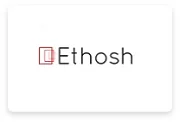
Ethosh
ETHOSH creates innovative experiences that deliver content...

APML
Communication APML. APML possesses a fleet of more than 1200...

Field Assist
India’s leading fashion destination for the latest trends. Part of Dubai...

Acmegrade
Acmegrade is a knowledge and skill acquisition portal and...

Hotel
Hub
HotelHub is a hotel booking platform designed for Travel...

Yoma Multinational
Founded on an innovative idea that every small or large scale business...
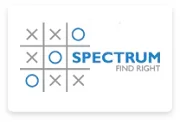
Spectrum Consulting
Spectrum Consulting, set up in 2004, is an HR ...

Quatrro Mortgage
Quatrro Mortgage is a global services company offering business...